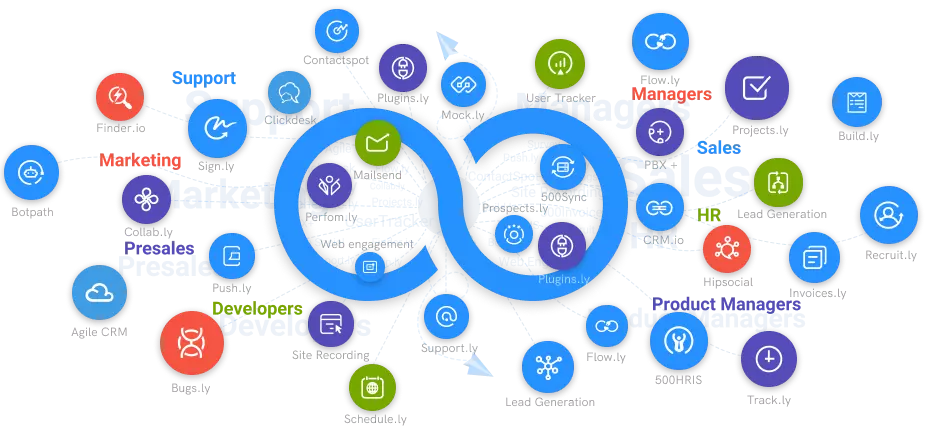How To Generate Daily Reports Using Email Tracking Chrome Extensions
The click rate report will reveal how many people clicked on the links or attachments in your emails. Some emails include connections to your online store or detailed information about the email's content.
#1
Email Tracking for Gmail
#2
Unlimited & Free Email Tracking Tool
#3
Real-Time Notification System
#4
Compatibility
#5
Daily Report Generation
#6
Advanced Tracking System
#7
Access to Receipts
#8
Full-Fledged Tracking System
#9
Unbelievable pricing - the lowest you will ever find
#10
Everything your business needs - 50 apps, 24/5 support and 99.95% uptime
Electronic mail is one of the best mediums of messaging. Little wonder Josh Kaufman said, “Email is twenty to thirty times more effective in generating a purchase than any other tool.”
It is one task to get the right email across to your target audience. Another task is to ensure the recipient opens and acts on the mail. As an email or digital marketer, there are several ways you can monitor and ensure your target opens the mail.
One of those proven ways to track your email is using an email tracking chrome extension. This email tracker is a tool designed to help monitor the entire journey of your email campaign. You can monitor the mail you send by using a third-party app. These apps will help you understand how your mail campaign is fairing. In addition, the email tracker will enable you to measure whether your email marketing is successful or needs adjustment.
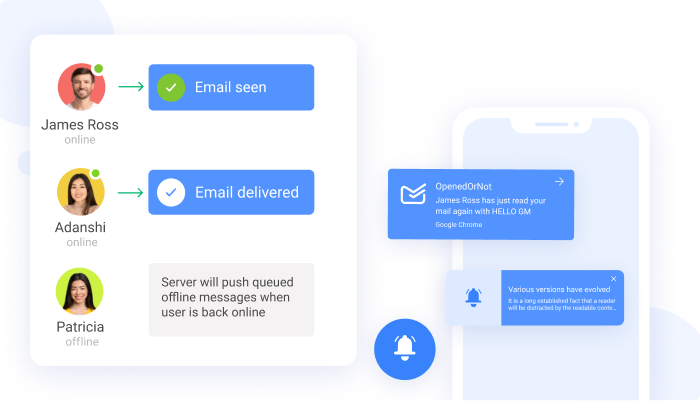
There are numerous email tracking chrome extensions that you can use to monitor your email campaign and generate daily reports. However, it is advisable to use Openedornot for your tracking and report gathering.
It is pretty easy to use email trackers to generate daily reports. Well, you need to understand that when using email tracking apps such as mail tracking, snov.io, and the likes, you have to upgrade your subscription (paid) plan to generate daily reports of how your email messages are fairing. Albeit, with a token of $14.99 (flat-rate), you can set your Openedornot email tracker to generate the report and store it directly in your mailbox.
Asides from the cheap subscription fee, Openedornot has the analytics feature that helps you decide which email technique works. That is the best time, the subject, and other outreach strategies that have yielded a significant ROI over time.
Generating daily reports using email tracking chrome extension will analyze the report in the following ways;
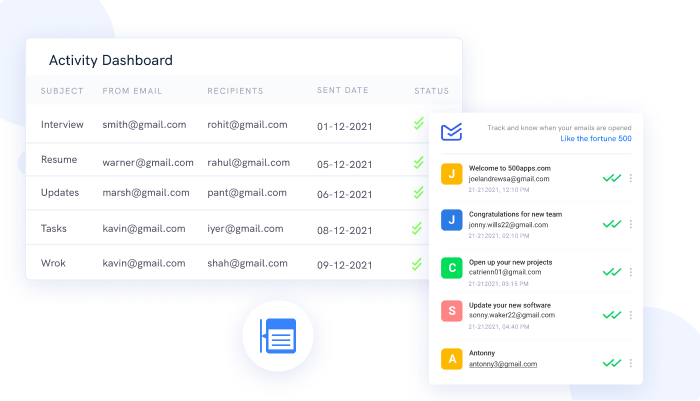
Engagement report (opened and clicked) The engagement report that you generate will help you identify the opened mails. This is called the open rate. The email tracking chrome extension will measure the number of emails opened out of the total emails delivered.
The click rate report will show the number of emails that opened their links or attachments. Some emails contain links that lead to your online store or full details of the email content. When they click on it, you get to achieve the desired goal.
You should note that the open rate may not accurately report how your campaign is fairing, but the clicked rate will.
Delivery report (delivered and bounced) When you send an email, two things are bound to happen. First, the mail either bounces or gets delivered. The delivered mail will fall under the opened and clicked category in your daily or weekly report.
As for the emails that bounce, that shows the mail did not deliver to the recipient. Again, it could be a hard bounce or a soft bounce. Whichever bounce it is, you have to rectify the error, resend the mail and ensure it gets delivered.
Reaction report (subscribed, unsubscribed, marked as spam, and shared) Email campaigns are flexible. Your mail recipients and subscribers can decide to unsubscribe from your mailing list at any time. The reaction report will show the number of existing subscribers who opt-out of the mail campaign and the period they opted out.
It is good news when many of your leads subscribe to your mailing list. The email tracking chrome extension will give a comprehensive report. This report will show the likely reasons why your leads subscribed to your mail campaign.
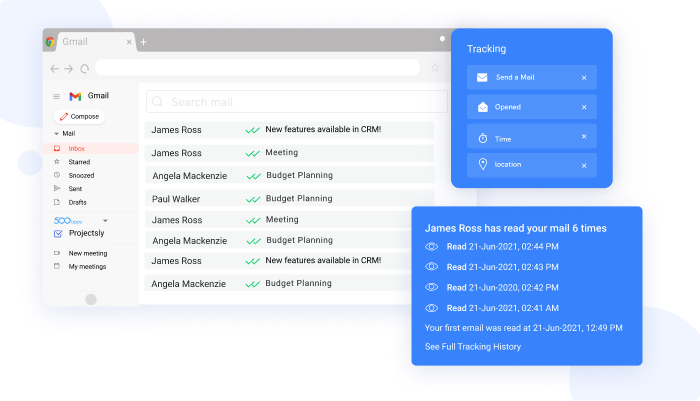
Some of your email recipients will mark the mail as spam. Every email from that email address will automatically go into the spam folder. You can use the report you generate to know the recipients who forward the mail to spam. It is advisable to reach out to them via another medium and clarify.
When you see many people sharing your mail, that shows you are getting it right. The email tracking chrome extension will show you the number of subscribers sharing your mail.